Project FAQ
Is a vCard.guru service absolutely Free??
Why is vCard.guru free?
Initially we’ve created a card for the users of another our project - CRM GnomGuru.
It's a service + mobile application for contact management. devised especially for services sphere and small business (hairdressers, mechanics, doctors, etc.)
It was realized successfully, so we decided to share a convenient service with you.Where can I use it?
Everywhere.
You can post the link in your social nets, Instagram, email signature, advertising articles.
The QR-code can be added to presentations, printed on business cards and ads.
Your clients will use the link to get in touch with you.
How to place more info in the vCard?
1. If you have a site – add button with a link to the page you need.
2. No site? Not to worry! Here’s a free variant – create a blog on livejournal.ru или blogspot.com. Then - paragraph 1.
3. Another simple and free way - a memo in Evernote. Simply create it and use the link to it.
Where can I find the link to my vCard?
The link is always in the upper part of the settings.
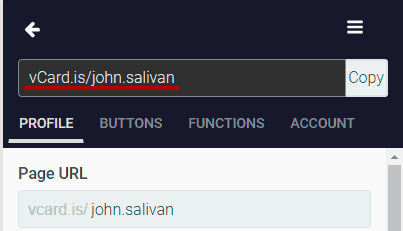
How to remove the account?
How to set the card color?
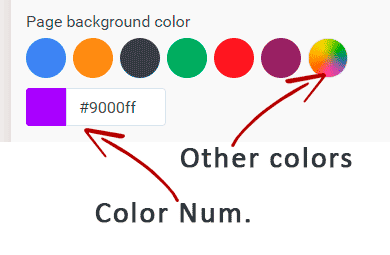
What does it mean to “activate animation”?
It means that the function will be highlighted on the card to draw your attention.
Use it to demonstrate the preferred way of contacting you.
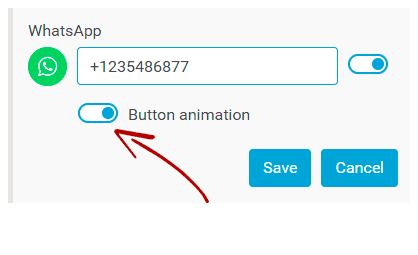
Messenger button setting
WhatsApp, Phone, Viber
Enter the phone number starting with + and without any spaces or other symbols.
For example, +791612135566
Telegram
In the application go to Menu/Settings and find your username.
Enter it without '@'.
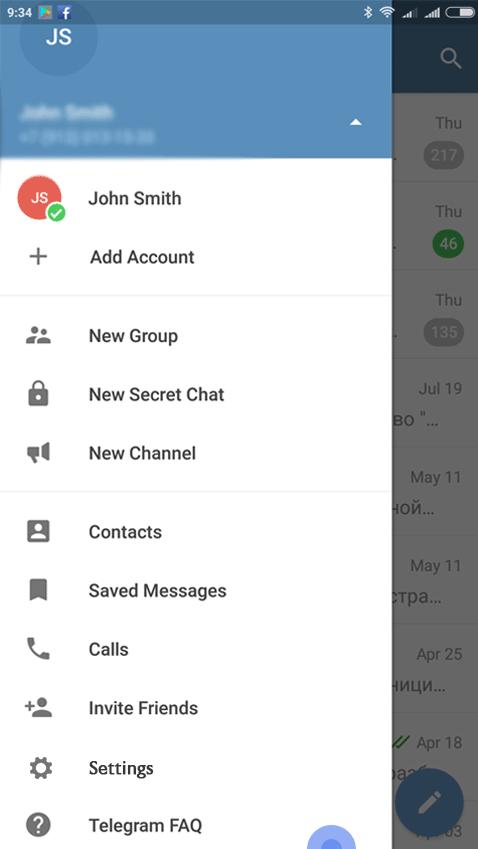
Facebook Messenger
In the Messenger app find your username in the Settings.
Skype
In the Messenger app find your username in the Settings.
Address button setting
Choose the right address.
Enter the text – it will be shown when the button is pressed.
If there is no text, then the address text will appear.
Can I add two WhatsApp buttons?
How many additional buttons can there be?
How do I add the signature in Gmail?
Sign in, and then go to Settings, Functions bookmark, Email Signature.
Copy it and insert it in the Gmail settings.


 Sign in with email
Sign in with email